Integrating DocuSchema API into Your Workflow - A Developer’s Guide
In today’s fast-paced digital landscape, automating document processing is essential to streamline operations and reduce manual effort. DocuSchema offers an AI-powered solution that transforms documents into structured JSON data, enabling developers to integrate this capability into their applications seamlessly. In this guide, we’ll explore how to get started with the DocuSchema API, outline key integration steps, and share best practices for creating a robust document processing workflow.
1. Understanding the DocuSchema API
DocuSchema’s API is designed with developers in mind. It features: - Custom JSON Extraction: Define a schema that matches your document’s layout, ensuring that all necessary data is extracted accurately. - Layout-Aware Processing: The API intelligently recognizes tables, columns, and visual hierarchies, preserving the document’s structure. - Secure Processing: With AES-256 encryption and in-memory processing, your sensitive data remains secure throughout the conversion process.
Before diving into the integration, review the official API documentation for a complete overview of available endpoints, authentication methods, and response formats.
2. Setting Up Your Integration Environment
To begin, ensure your development environment is ready:
- Programming Language: DocuSchema provides SDKs for popular languages like Python and Node.js (SDKs are coming soon). For now, you can interact with the API using standard HTTP requests.
- API Key: Secure your unique API key by signing up for a lifetime deal on the DocuSchema website.
- Dependencies: Install any necessary HTTP client libraries (e.g., requests for Python or axios for Node.js).
Below is a sample Python script demonstrating a basic API integration:
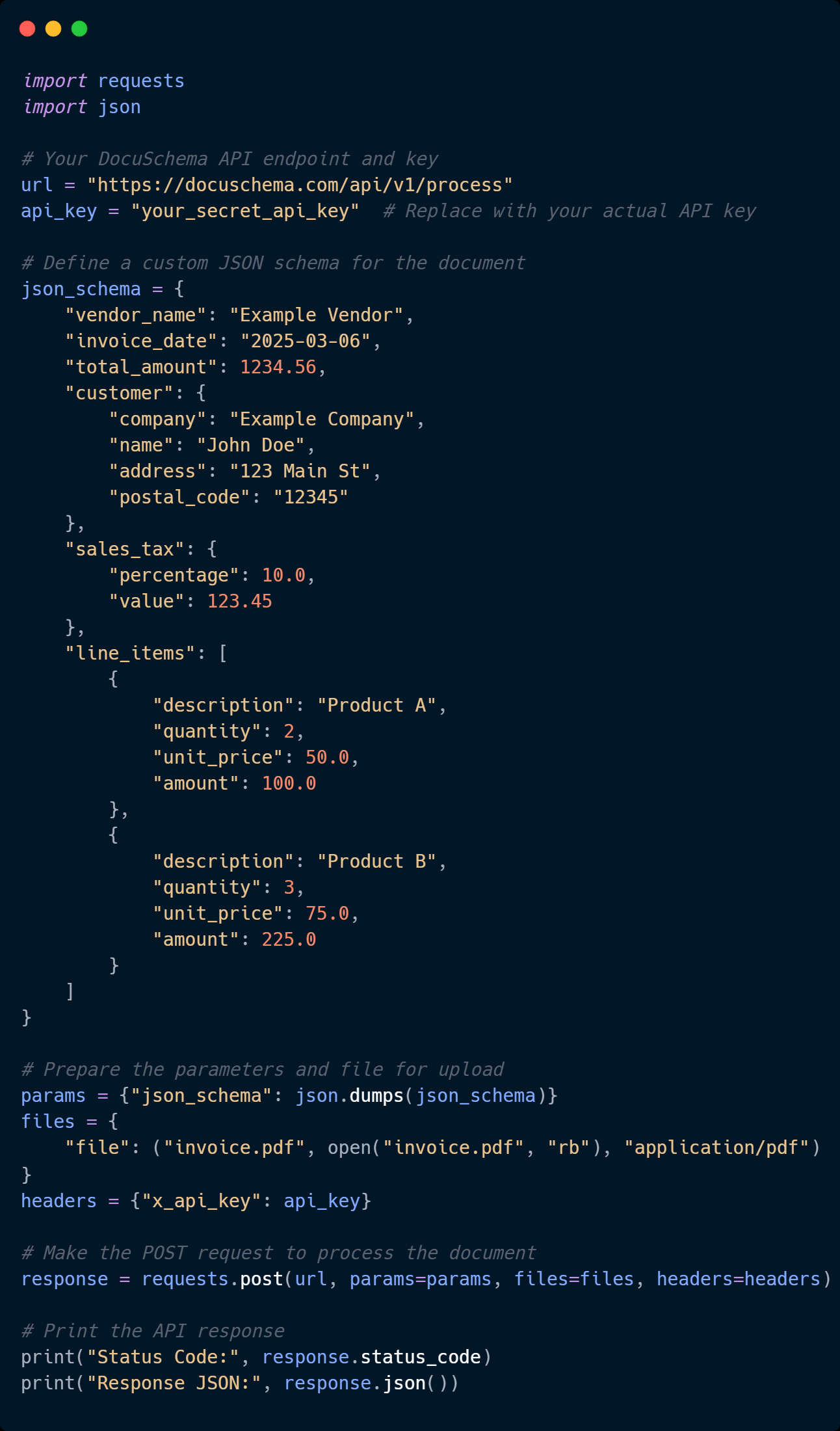
3. Best Practices for a Smooth Integration
a. Custom Schema Design
Spend time designing a schema that mirrors your document structure. A well-thought-out schema reduces post-processing and ensures data consistency.
b. Error Handling
Implement comprehensive error handling to manage situations where document processing might fail or return unexpected results. Use logging to capture errors and review API responses.
c. Security Considerations
Since sensitive documents are processed, use HTTPS for all requests and follow security best practices. DocuSchema’s in-memory processing ensures that your documents aren’t stored on their servers, but you should still handle the data securely on your end.
d. Automation and Scaling
If your application processes large volumes of documents, consider integrating asynchronous processing (webhook support is coming soon) to manage workloads efficiently.
4. Real-World Use Cases
Integrating the DocuSchema API can significantly impact various business processes: - Invoice Processing: Automatically extract and validate invoice data, reducing manual data entry. - Contract Management: Convert contracts into structured data to facilitate search and compliance checks. - Financial Reporting: Quickly extract key metrics from financial documents, streamlining report generation.
5. Conclusion
The DocuSchema API is a powerful tool that brings the benefits of AI-driven document processing to your development projects. By integrating the API, developers can automate the conversion of complex documents into structured JSON, ensuring high accuracy, security, and efficiency. Whether you’re looking to reduce manual data entry, enhance operational workflows, or build innovative applications, DocuSchema offers the scalability and reliability you need to stay ahead in today’s competitive landscape.
Embrace automation and let DocuSchema transform your document processing workflows.
For more information, visit DocuSchema or explore the detailed API documentation.